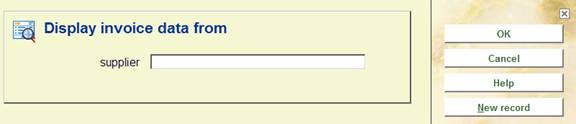
With AFO 232 you can print an overview of invoices defined in the system for the various suppliers. To print an individual invoice you should use AFO 235 ().
AFO 232 prints an overview of invoices (a one line print per invoice) giving the most relevant details such as status, global amounts, budgets and currency. If you want to print complete invoices, including the purchase orders etc. on the invoice, you should use AFO 235.
When you select this option an input screen will be displayed:
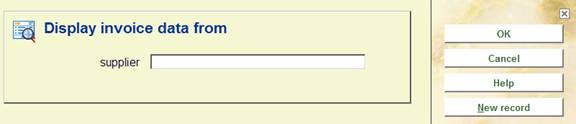
Enter the name or a part of the name of the supplier. A list of suppliers that fulfil the criterion you have specified will be displayed on a survey screen. You can then choose a supplier and continue on to request the invoices.
If you use the supplier code or the internal number of the supplier an input screen will be displayed immediately.

Number of invoices to display (0 for All) - if you want to limit the number of invoices to be displayed enter the desired number.
All invoices (A) or only the errors (F or Fn…n):
· entering an “A” will display all invoices.
· entering an “F” will display only the invoices with error messages. (The code is derived from the Dutch text “Foutmelding”.)
· entering “Fn…n” will display only the invoices with certain types of error messages. You can input more than one type (for example F14 will display the invoices with error messages 1 and/or 4).
The system has seven types of error messages:
|
Code |
Description |
|
1 |
technical status locked |
|
2 |
no budget code(s) |
|
3 |
no currency unit |
|
4 |
invoice status not numerical |
|
5 |
global amounts registered |
|
6 |
the invoice status is ‘in progress'; individual items on the invoice are included in global amounts |
|
7 |
the invoice status is ‘normal'; global amounts are registered but not individual items |
Only the guarded budgets - here you can choose between only the invoices charged to guarded budgets (there is at least one guarded budget, that is one or more budgets defined in budget control) or all budgets (hence also those that are not guarded).
Invoice number range: to allow a wild card type search on invoice number. For example: entering AB123 will return any invoices starting AB123.
When you have answered these questions the system will display the requested selection of invoices.
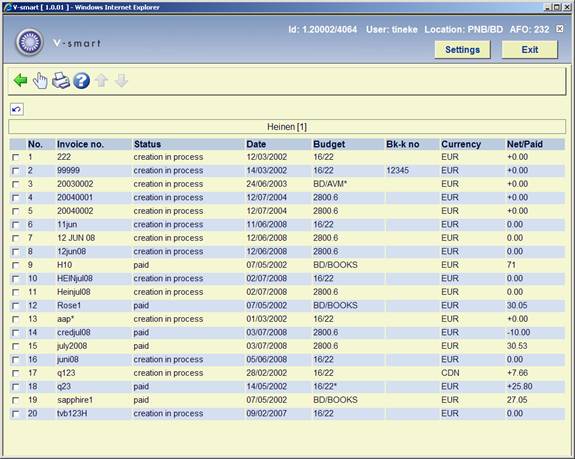
- use this option to display a selected invoice. See section 232.2.1
- uses the standard output dialogue.
The following details are displayed:
|
Column |
Description |
|
FN |
invoice number |
|
TS |
technical status |
|
FS |
invoice status |
|
BU |
budget |
|
EN |
external order number (=bookkeeping number) |
|
VA |
currency unit |
|
GB |
global price |
|
AI |
number of individual items (number of purchase orders) |
|
FO |
errors |
Error codes:
|
Code |
Description |
|
1 |
technical status locked |
|
2 |
no budget number(s) |
|
3 |
no currency unit |
|
4 |
invoice status not numerical |
|
5 |
invoice status 1 / individual items / no GA |
|
6 |
invoice status 1 / individual items / GA |
|
7 |
type N / GA / no individual items |
Technical status:
|
Code |
Description |
|
0 |
free |
|
1 |
locked |
- use this option to display a selected invoice. An overview screen will be displayed:
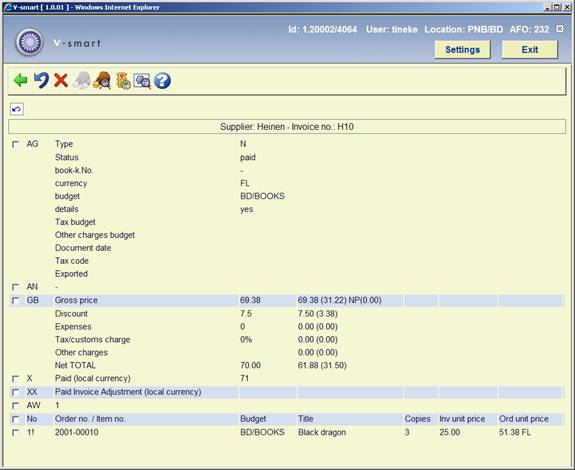
: retracts a status change (like from ‘in preparation' to ‘paid').
: retracts an extra payment (option XX).
: Choose this option to display additional information on the budgets involved in this order. See section 231.2.5.
: Select this option to view the different dates on which the status of the invoice has been changed. See section 231.2.6.
: With this option you can view several ‘technical' details about the invoice.
See the help on AFO 231 for a detailed explanation of the options on this screen.